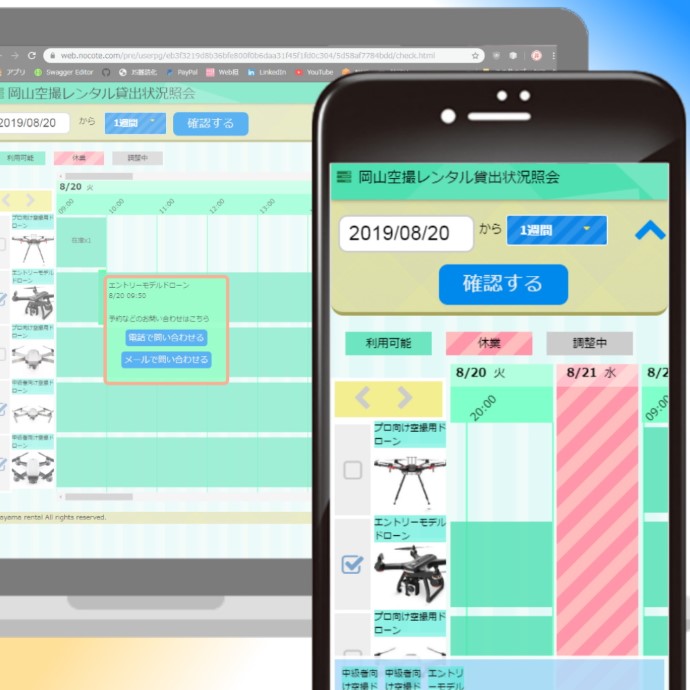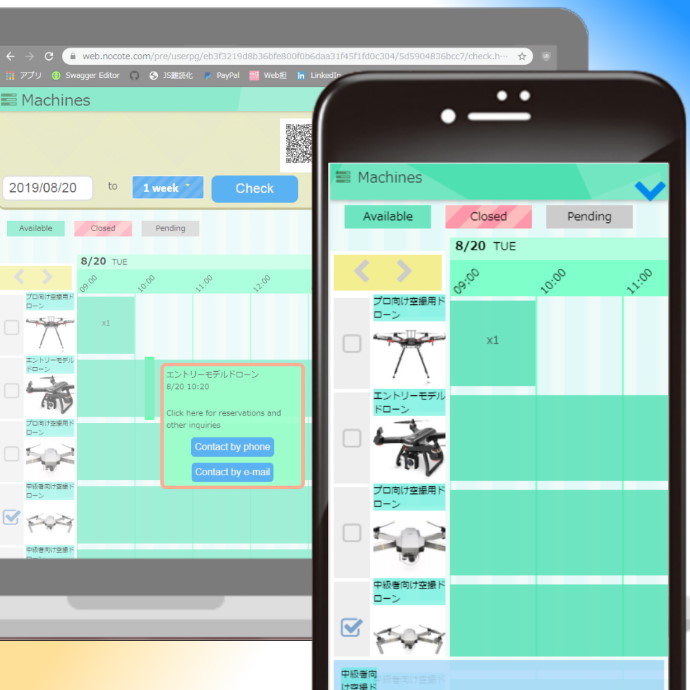問
ワイドプランはどこで購入できますか?
答
ワイドプランはプロプラン購入後にNOCOTEアプリの設定画面から購入できるようになります。
Q
Where can I buy a "Wide" plan?
A
The Wide plan can be purchased from config screen on NOCOTE app after purchasing Pro Plan.
Q
Can I remove ads?
A
In the team plan, only banner ads are displayed.
All ads are hidden in the Pro Plan.
Please check here for detail.
All ads are hidden in the Pro Plan.
Please check here for detail.
問
他の人とアプリデータを共有することはできますか?
答
アプリの設定画面からアカウント登録を行うことでデータ共有機能を利用することが可能です。
Q
Can I share application data with other people?
A
By registering an account from the setting screen it is possible to use the data sharing function.
Q
Can we show our reservations situation to our customers?
A
Yes. You can create a web page for your customers using NOCOTE WEB.
問
予約の履歴やアイテムの利用履歴などを確認する方法はありますか?
答
アプリでは過去の履歴を確認する事はできません。NOCOTE WEBをご活用ください。オーナー様のアカウントにてログイン後、右上のメニューから変更履歴確認でアイテムに関する変更履歴が確認できます。ただし前日以前の履歴を確認するにはプロプラン以上のご購入が必要です。
Q
Is there a way to check the reservation and item usage history?
A
You cannot check the past history in the app. Please use NOCOTE WEB. After logging in with the "owner" account, you can check the change history of the items by checking the "Change History" on the upper menu. However, you need to purchase Pro Plan to check the before previous day's history.

問
シフト表を効率的に登録する方法はありませんか?
答
Excel等でシフト表を管理していれば、NOCOTE WEBから簡単に取り込む事ができます。
Q
Is there a way to register the roster efficiently?
A
If you manage roster with Excel etc., you can easily import with NOCOTE WEB.

Q
I don't understand the NOCOTE ID and user ID.
A
問
本登録メールが届きません
答
お使いのメールアドレスの迷惑メールなどの受信BOXに入っている可能性もあります。お手数ですが今一度ご確認ください。それでも届いていない場合はシステム不具合の可能性があります。お問い合わせください。
Q
Registration e-mail does not arrive to me.
A
It may be in a receiving box such as spam mail of your mail address. Sorry to trouble you but please check once again. If it still does not arrive, there is a possibility of system malfunction. Please contact us.
問
ログインするためのパスワードを忘れてしまいました。
答
オーナー以外のユーザーの方はオーナー様に確認し、パスワードを再設定してもらってください。
オーナーの方は、NOCOTE WEBからパスワードの再設定が可能です。以下のリンクよりページを開き、
「ownerパスワードを忘れた方」というテキストリンクから操作を行ってください。
オーナーの方は、NOCOTE WEBからパスワードの再設定が可能です。以下のリンクよりページを開き、
「ownerパスワードを忘れた方」というテキストリンクから操作を行ってください。
Q
I forgot my password to log in.
A
If you are not an owner, please ask the owner to reset the password.
The owner can reset the password from NOCOTE WEB. Open the page from the link below, after then do operation from the "I forgot owner password." text link.
The owner can reset the password from NOCOTE WEB. Open the page from the link below, after then do operation from the "I forgot owner password." text link.

問
Androidにも対応していますか?
答
NOCOTEはiPhone/iPad/Androidに対応しております。Play Store/App Storeを開いて「NOCOTE」で検索してください。
Q
Is it also compatible with Android?
A
NOCOTE is compatible with iPhone / iPad / Android. Open Play Store / App Store and search by "NOCOTE".
問
1台のスマホでユーザー権限による操作をテストしたいのですが。
答
まず、設定画面>アカウントからユーザーを追加し、アカウント画面からログアウトします。次に作成したユーザーIDおよびパスワードでログインする事で権限制御のテストが可能です。
※ログアウトする前にパスワードを忘れないようお気をつけください。
※ログアウトする前にパスワードを忘れないようお気をつけください。
Q
I would like to test the operation by user authority with one smart phone.
A
First, add a user from the settings screen -> account and log out from the account screen. Next, you can test permission control by login with the user ID and password you created.
* Please be careful not to forget your password before logout.
* Please be careful not to forget your password before logout.
問
ユーザー権限を更新可に変更したのにデータの更新ができません。
答
申し訳ありません。該当ユーザーの方に設定画面からログアウトしてもらい、再度ログインしてください。読取のみに変更した場合も同様です。
Q
I can not update the data even though I changed the user authority to updateable.
A
I'm sorry. First, your user logout from the setting screen, and login again. The changing to reading only is same.
問
カテゴリ名を直したり削除したりすることはできますか?
答
カテゴリ名を左へスワイプすると編集、削除、並び替えメニューが出てきます。
Q
Can I fix or delete category names?
A
Swiping the category name to the left will bring up the Edit, Delete and Sort menu.
問
同じ商品を複数個登録したいのですが
答
アイテム登録画面から全保有数(全数)の設定が可能です。アイテムの編集画面から「全数」の数字をタップしてください。
Q
I'd like to register more than one same item.
A
You can set the total number of possession (total number) from the item registration screen. Please tap the "Total" number from the item edit screen.
問
私のお店の貸出業務では日時入力は不要です
答
アプリの設定画面から期限に時刻を利用するかを設定できます。デフォルトは使用する(ON)です。
Q
In the lending business of my shop, date input is unnecessary.
A
You can set whether to use the time from the setting screen. The default is "use (ON)".
問
登録画面のバーコードは何に使いますか?
答
商品にバーコードを登録しておくと、カテゴリ画面やカレンダー画面にある上部メニューの虫めがねアイコンからバーコード読み取り検索ができるようになります。お店のアイテムをバーコード表などで管理している方のご利用を想定しております。
Q
What is the barcode of the registration screen used for?
A
If you register a barcode on the product, you can search barcode reading from the magnifying glass icon in the upper menu on the category screen or calendar screen. We are assuming use of those who manage shop items with bar code table etc.
問
すべてのバーコード形式に対応していますか?
答
現在、NOCOTEが対応しているバーコードはJANコード8ケタ、13ケタおよびQRコードのみとなっております。
Q
Do you support all barcode formats?
A
Currently, NOCOTE supports barcodes in EAN 8 digits, 13 digits and QR codes only.
問
Androidのカメラでバーコードが青い囲み枠で表示されているのですが取り込みができません。
答
青い枠が表示されている状態で画面をタップしてみてください。
Q
The barcode on Android camera is displayed with blue frame, but it can not be imported.
A
Please tap the screen with the blue frame displayed.
問
「バーコードの読み取りができません」と表示されます
答
デバイスの設定でNOCOTEのカメラへのアクセスを許可してください。
Q
App say to me "Bar code can not be read"
A
Please allow NOCOTE access to the camera in the device setting.
問
チケットとは何ですか?
答
アイテムの開始日、終了日、その使用数をあらかじめ設定しておくものです。このチケットを元にNOCOTEの在庫チェック機能やカレンダー機能、お知らせ機能などが反映されます。チケットはデフォルトでは自動で開始しません。アナタのお店の商品が実際にお客様に貸し出されたタイミングで手動で変更してください。商品の返却時も同様に手動で削除してください。また、これらの自動アクションは以下の機能で対応しております。
Q
What is a ticket?
A
It sets the item's start date, end date, and its number of use in advance. The inventory check function, calendar function, notification function etc. of NOCOTE are reflected on this ticket. Tickets are not automatically started by default. Please change it manually at the timing when the product of the store of you is actually rented out to the customer. Please also delete it manually when returning the item. In addition, these automatic actions are supported by the following functions.
問
アイテム編集画面にある「終了日時に自動でチケット削除する」「開始日時に自動でチケット開始する」とはなんですか?
答
NOCOTEの予約チケットは通常、自動では開始しませんがこの項目にチェックを入れておくと現在の日時と比較してチケットを自動開始または削除します。その日時に必ず開始終了することがわかっているケースにはこちらの機能をご活用ください。
Q
What is "to automatically delete tickets at the end date and time" on the item edit screen "Start tickets automatically at the start date and time"?
A
NOCOTE reservation ticket usually does not start automatically, but if you check this item, it will automatically start or delete the ticket compared with the current date and time. Please use this function if you know that it will surely begin and end on that date and time.
問
「利用可能なデバイス数を超えています。」とメッセージが出てログインできません。どうすればよいですか?
答
契約中のプランにより制限数が異なります。すでに使っていない不要なデバイスはNOCOTE WEBから簡単に削除できます。
ログイン後、メニュー>デバイス管理から削除を行ってください。
ログイン後、メニュー>デバイス管理から削除を行ってください。
Q
App say to me "I can not register a item any more".
A
The number of registrations has reached the current plan limit. Please consider buying a pay plan from the setting screen. If you have purchased Pro Plan already and have reached the limit number please contact us.

問
これ以上アイテムが登録できませんとエラーメッセージがでます。
答
現在のプランの制限に登録数が達しました。アプリの設定画面から有料プランの購入をご検討ください。すでにプロプラン / ワイドプランを購入済みの方で制限数に達した方はお問い合わせください。
Q
App say to me "I can not register a item any more".
A
The number of registrations has reached the current plan limit. Please consider buying a pay plan from the setting screen. If you have purchased Pro / Wide Plan already and have reached the limit number please contact us.
問
これ以上チケットが登録できませんとエラーメッセージがでます。
答
同上
Q
App say to me "I can not register a ticket any more".
A
Same as above
問
プランの解約方法について
答
プランの購入単位は年間となり、ご購入されたプランの途中解約方法はありません。プランの延長は自動更新ではなく、アプリより再度購入が必要となります。ですので2年目以降でプランを解約したい場合はプラン延長の購入をしないだけで済みます。間違ってプランを購入した場合について、当方より払い戻しする事はできません。ご購入したプラットフォーム各社(Apple社またはGoogles社)が用意しているアプリの返金方法に従ってください。
Q
How to cancel a plan
A
The purchase unit of the plan is annual, and there is no cancellation method in the middle of the purchased plan. The extension of the plan is not an automatic renewal and requires purchase again from the app. Therefore, if you want to cancel the plan after the one year, you will not have purchase a extension period. And If you purchase a plan by mistake, we cannot refund you. Please follow the refund method of the app prepared by each platform company (Apple or Googles) you purchased.
問
プランの変更
答
チームプランからプロプラン、プロプランからワイドプランというように上位へのプラン変更はできますがプランのダウングレードはできません。一方、有料プランの使用期限が過ぎた場合、自動的にフリープラン扱いとなります。元の有料プランでご利用を続けたい場合、アプリからプランの延長を購入してください。
Q
Plan change
A
You can change the plan from the team plan to the pro plan and from the pro plan to the wide plan, but you cannot downgrade the plan. On the other hand, if the expiration date of the paid plan has passed, it will automatically be treated as a free plan. If you want to continue using the original paid plan, please purchase a extension period from the app.